Snapshot - What is Google Analytics and How is it Useful
Posted on:
When developing your new website, your developer will have a checklist of questions and whether you intend to use Google Analytics now or in the future should be one of them. Google Analytics can be installed into your website after development, but your designer will need to know your intentions so they can make your site SEO ready. Allowing Google to collect data for you from the beginning may be useful, even if you don’t look at the results for some time.
Note: if you’re dealing with users in the EU (European Union), make sure you do your own research on analytics options, as Google Analytics may not be compliant with GDPR (General Data Protection Regulation).
What is Google Analytics?
Google Analytics is a free service offered by Google that shows you how, when and why your customers visit your site. It can show you what words they use to find you, how long they visit for, what their actions are once they visit, and what they do when they leave. If you have an online business, Google Analytics is crucial to learn and then shape your customer behaviour. This information is also important to give to your marketing team as your business grows.
- A small piece of code is inserted into your webpage, either as a plugin or directly as code, and the data goes to Google Analytics.
- When you log into the Google Analytics webpage, you access your data on your webpage as reports and graphs.
- You will need to verify your ownership of your own website before Googler Analytics will start to track your information.
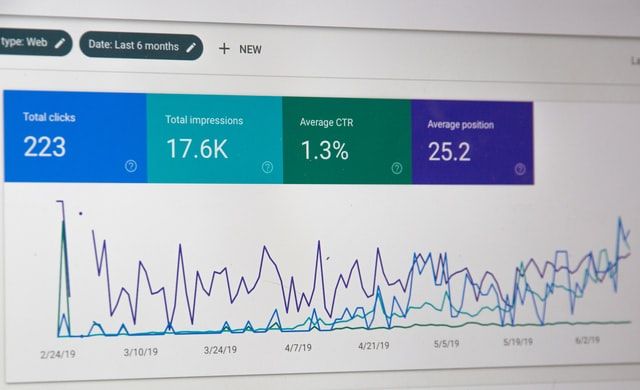
What does Google Analytics have to do with my small business?
The reports generated by Google Analytics tell you how people are using your website, what they're clicking on, actions they're taking and where they are coming from. For instance, a traffic sources report can tell you how many visits came from Facebook, how many from an organic search (people looked specifically for you), or how many from an advertisement you are running. You can then use this information to encourage more visitors through strategic marketing, for example if you receive a lot of traffic from a popular site, you can try and leverage your advertising to find sites similar and target their audience as well.
If you’re running analytics on your website, you can also spot trends in your traffic over time. If you notice an increase in new visitors, you can have a look at what’s changed, maybe you published a new blog post? Or maybe you notice that visitors come to your site and leave immediately (this is called bouncing), which might be because a landing page you’re sending them to is broken. You can use the data from Google Analytics to find out more about your users and what they’re looking for, helping you to build better pages and content on your website to keep them on there longer.
This information can be used to find out what your customers like, and as you provide more of it, encourage repeat visits and eventually a sale.

Google Analytics is a Tool
No one tool will solve all of your problems, and Google Analytics is specific to webpages. Other platforms such as Facebook have their own built-in analytics platform providing demographic, reach and engagement details of the people visiting your site. To use online marketing effectively you need to have clear goals and be able to quantify the outcome of an action. Google Analytics is one of the best tools available for these reasons.
As a business owner, you need to know if your message is reaching your desired audience, and Google Analytics can help you to see if this is successful.
Over time, trends in your visitors will start to become clear, and you can use that to analyse if your website is servicing your customers’ needs in a useful manner. Google Analytics can provide the data on how your visitors are behaving but can’t tell you why they might do something.

Does your developer need to implement analytics in my website?
In order for the data to be tracked by Google Analytics, you just need to add a small code snippet to add the analytics script to your website.. This is not a difficult process, and in our opinion is worth the effort. You may not need the data immediately, but when you are ready for it, your account will be all set up and ready to go.
Do you have questions about implementing Google Analytics during your website development? We can help!
Images by (Unsplash)] and Storyset.
